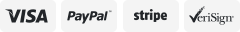-40%
Refillable Cartridges (Set of 6) for Epson 1400/1430 Compatible Auto-Reset
$ 12.64
- Description
- Size Guide
Description
NON-OEM (compatible)for Epson* 1400,1430
Refillable Cartridges
HIGH YIELD Set of 6
(EMPTY)
Set of 6 "HIGH-YIELD" cartridges for the Epson* 1430 Artisan & Epson* 1400 Stylus inkjet printer. These cartridges have auto-reset chips and higher ink capacity. Basically that means they will last you for the life of the printer! Simply refill over and over again with your favorite ink (use our
POSITIVELY BLACK
inkjet ink for film positives). These are HIGH-YIELD cartridges that hold about 15cc's of ink in each. Initial filling takes approximately 100cc's on ink for the set. Make sure you have enough ink on hand.
Compatible with Cartridge #
T0791-T0796
1 set of 6 each
EMPTY
Cartridges NON-OEM
T0791
Black
cartridge
T0792
Cyan
T0793
Magenta
T0794
Yellow
T0795
Light Cyan
T0796
Light Magenta
INSTRUCTIONS:
Fill all 6 cartridges with your favorite ink first (follow "refilling" instructions)
First time use: Start with FULL CARTRIDGES
Perform "ink cartridge replacement" menu on your printer
Remove the clear plug from the
breather hole
on each cartridge
Insert
ALL 6 CARTRIDGES
into your printer
Wait 10 minutes for ink to settle into printhead
Perform 1-3 Cleaning Cycles to load all ink
Start printing and saving $
REFILLING:
Refill only the cartridge that the printer has flagged as "empty"
Perform "ink cartridge replacement" menu on your printer
Remove empty cartridge
Remove color coded plug
Fill with 10-15cc's of ink
Replace color coded plug
Re-insert filled cartridge
Start printing
"Auto Reset Chip" will reset when cartridge gets down to 10% full
Troubleshooting Refillable Cartridges:
Question: My refillable cartridges are not being recognized by my printer.
Answer: Make sure that all of our cartridges are installed as a set. These cannot be mixed with store bought/original cartridges. Remove clear rubber plugs. Remove and re-install, pressing firmly until they all click into place. Keep printer on while doing this.
Question: My refillable cartridges are not printing.
Answer: Make sure that the clear rubber plugs have been removed from the
breather hole
. OR, that the yellow tape is removed when cartridges are used first time.
*NOTE: EPSON is a registered Trademark of Seiko Epson Corporation (SEC) and Epson America, Inc.